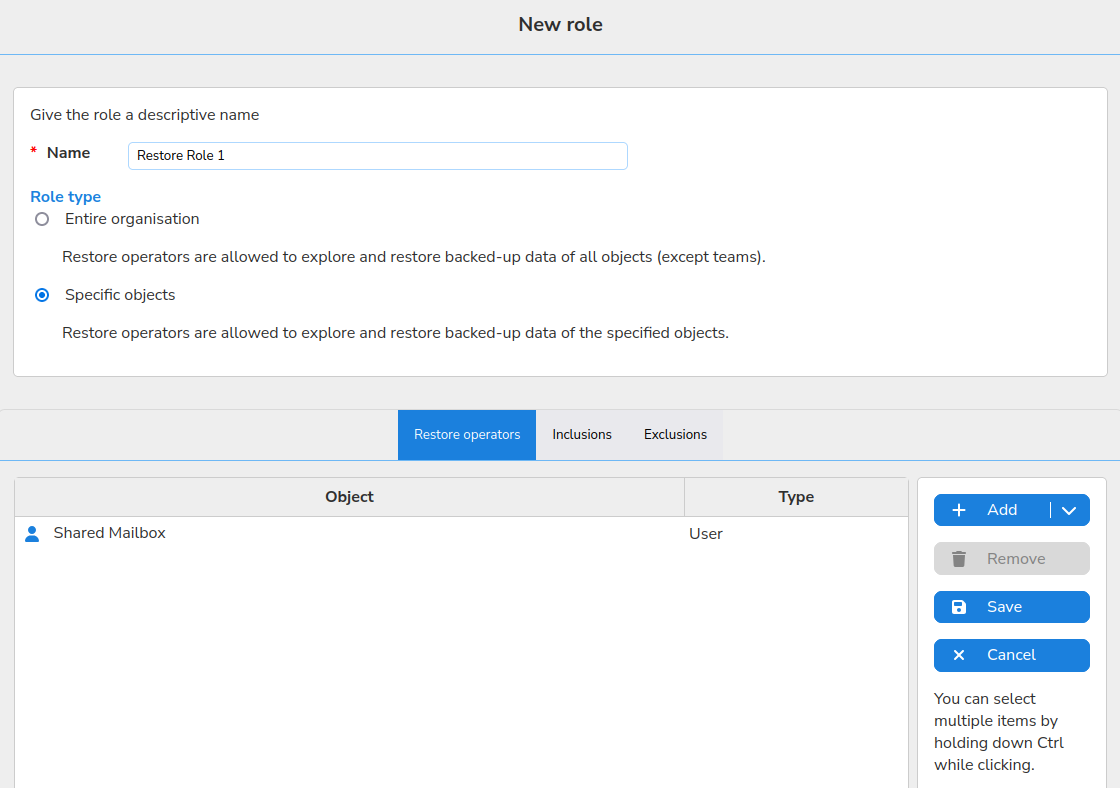Configure Restore Operators¶
In order to allow users to browse and restore files other than their personal files, they will need to be assigned a Restore Operator role.
Follow the below steps in order to configure Restore Operators:
Go to the EO Backup for Microsoft 365 page on the Portal.
If not already authenticated, please sign in.
Click Manage on the organisation you wish to configure Restore Operators.
Click Configure under the Restore Operators section.
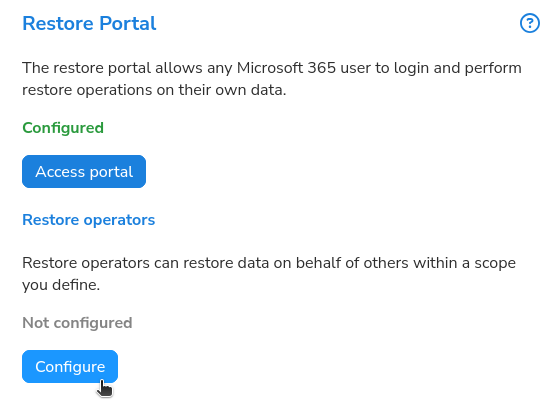
To create a new Restore Operator role, click Add. You will now configure a new Restore Operator role:
Name: The name of your Restore Operator role. This is used to differentiate between the roles.
Description: A description of what the role is.
Role type: This will determine what the restore operator can access.
Restore Operator Section: Here you can add users or user groups that will use this Restore Operator role.
Include and Exclude Sections: These sections function similarly to the Backup Settings Inclusions and Exclusions.
Once done configuring, click Save.