Restoring as a Restore Operator¶
As a Restore Operator, you can browse your own user data, as well as any additional objects you have configured through the Restore Operator Roles.
Accessing the Restore Portal¶
Go to the Backup for Microsoft 365 page on the Portal.
If not already authenticated, please sign in.
Click Manage on the organisation you wish to browse backups.
Click “Access portal”.
Log in with your Microsoft 365 user that has been assigned a Restore Operator role.
Once logged in, a Restore Operator can browse their backup data.
In order to see other objects in the backup, click the user’s name in the top right corner, then “Change Scope”
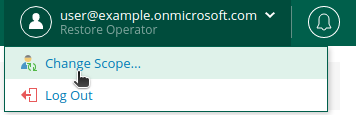
To find out more about the Restore Portal interface, visit Veeam Restore Portal Documentation.
Restoring files using the Restore Portal¶
You can find information about restoring options in Veeam Restoring with Restore Portal documentation.