Remove organisation databases¶
If you wish to stop backing up previously connected additional Salesforce Organisations, you can delete the connection and the database following the below steps
Disconnecting additional Salesforce organisations¶
Before deleting additional databases, you will have to disconnect any additional Salesforce organisations through the Salesforce Backup console.
This steps can be repeated for every additional organisation.
Go to the Salesforce services in Portal.
If not already authenticated, please sign in.
Click Access Console to open the Veeam Backup for Salesforce Console on the Salesforce Backup service where you will add additional organisations.
Log in using the admin user and the password set up during signup.
Click on Configuration in the top right of the page.
Click on Salesforce -> Salesforce Orgs, check the organisation you wish to delete, then click Delete
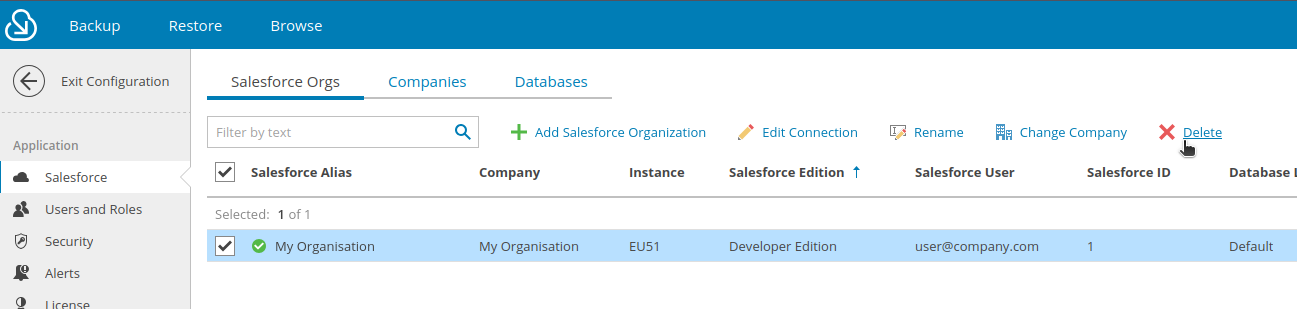
You can learn more about deleting organisation backups in the Veeam Backup for Salesforce User Guide.
Deleting organisation databases¶
After disconnecting a Salesforce organisation from the Veeam Backup for Salesforce Console, you are now able to delete the unused database.
Go to the Salesforce services in Portal.
If not already authenticated, please sign in.
Click Manage on the Salesforce Backup service where you will create additional databases.
Click Delete on the unused database you wish to delete under the Organisation databases section.\
Confirm your choice. The unused database will be deleted.